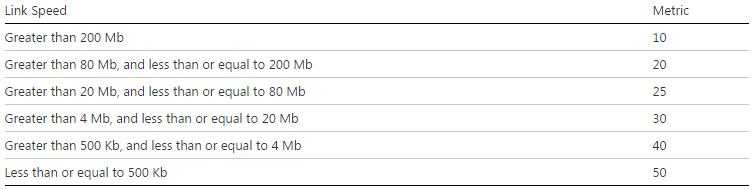- R3 send to R4 a MED of 50 for subnet 172.16.1.0/24
- R2 send to R5 a MED of 100 for subnet 172.16.1.0/24
- The lowest MED is the preferred path
In a first step, the configuration below has been applied:
R1:
interface
Loopback1
ip address
172.16.1.1 255.255.255.0
router bgp
50
bgp
log-neighbor-changes
network
172.16.1.0 mask 255.255.255.0
neighbor
10.1.1.2 remote-as 100
neighbor
10.1.3.3 remote-as 200
R2:
router bgp
100
bgp
log-neighbor-changes
neighbor
10.1.1.1 remote-as 50
neighbor
10.1.2.3 remote-as 200
neighbor
10.1.4.4 remote-as 300
neighbor
10.1.4.4 route-map MED out
!
access-list
1 permit 172.16.1.0 0.0.0.255
!
route-map
MED permit 10
match ip
address 1
set metric
100
!
route-map
MED permit 20
R3:
router bgp
200
bgp
log-neighbor-changes
neighbor
10.1.2.2 remote-as 100
neighbor
10.1.3.1 remote-as 50
neighbor
10.1.5.4 remote-as 300
neighbor
10.1.5.4 route-map MED out
!
access-list
1 permit 172.16.1.0 0.0.0.255
!
route-map
MED permit 10
match ip
address 1
set metric
50
!
route-map MED permit 20
R4:
router bgp
300
bgp
log-neighbor-changes
neighbor
10.1.4.2 remote-as 100
neighbor
10.1.5.3 remote-as 200
MED is seen in R4 but R4 set R2 has next-hop. R4 doesn't compare MED because information is coming from 2 different ASs. R2 is used due to the fact that he has the lowest Router-id 10.1.4.2.
R4#sho ip
bgp 172.16.1.0
BGP routing
table entry for 172.16.1.0/24, version 2
Paths: (2
available, best #1, table default)
Advertised to update-groups:
3
Refresh Epoch 1
100
50
10.1.4.2 from 10.1.4.2 (10.1.4.2)
Origin IGP, metric 100, localpref 100, valid, external, best
Refresh Epoch 1
200
50
10.1.5.3 from 10.1.5.3 (10.1.5.3)
Origin IGP, metric 50, localpref 100, valid, external
Now, we add the command 'bgp always-compare-med' on R4:
R4:
router bgp 300
bgp always-compare-med
As you can, R4 has now choosen R3 for the next-hop. MED is used:
R4#sho ip
bgp 172.16.1.0
BGP routing
table entry for 172.16.1.0/24, version 2
Paths: (2
available, best #1, table default)
Advertised to update-groups:
4
Refresh Epoch 1
200
50
10.1.5.3 from 10.1.5.3 (10.1.5.3)
Origin IGP, metric 50, localpref 100, valid, external, best
Refresh Epoch 1
100
50
10.1.4.2 from 10.1.4.2 (10.1.4.2)
Origin IGP, metric 100, localpref 100, valid, external