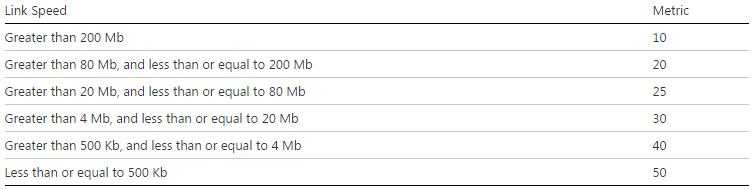I was wondering why sometimes my traffic was going on wireless interface and sometimes on copper interface.
This behavior is due to the automatic Metric feature on windows.
As you can see on the
table below if I am connected on a 100Mb, my metric on the copper is 20.
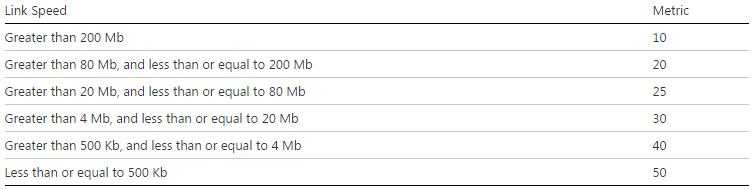
On our site, we have 802.11a/g and 802.11a/g/n access points.
- When I'm on an a/g antenna (max 54Mbps) and a 100Mb copper inteface, I have the following routing table:
C:\Users\ABCD>netstat -rn
IPv4 Route Table
========================================================================
Active Routes:
Network Destination Netmask Gateway Interface Metric
0.0.0.0 0.0.0.0 10.1.1.254 10.1.1.32 20
0.0.0.0 0.0.0.0 10.1.2.254 10.1.2.68 25
- When I'm on a a/g/n antenna (and my bandwith is more than 200Mb) and a 100Mb copper inteface, I have the following routing table:
C:\Users\ABCD>netstat -rn
IPv4 Route Table
========================================================================
Active Routes:
Network Destination Netmask Gateway Interface Metric
0.0.0.0 0.0.0.0 10.1.2.254 10.1.2.68 10
0.0.0.0 0.0.0.0 10.1.1.254 10.1.1.32 20
As you can see the wireless is preferred with a metric of 10. I have chosen the solution to fix by myself the metric on networks interfaces (copper 1 and wireless 20).
start>control Panel>Network and Sharing Center>Change adpater settings
Right click on the Copper card>Properties>Internet Protocol Version 4>Properties>Advanced
Uncheck 'Automatic metric' and fix the metric
For my case, I'm only using the interface metric. But the result in metric seen with the command 'netstat -rn' is the result of an addition (Gateway metric + InterfaceMetric).
In order to find the gateway metric, you can use the command 'netsh int ip show config':
C:\Users\ABCD>netsh int ip show config
Configuration for interface "Local Area Connection"
DHCP enabled: Yes
IP Address: 10.1.1.32
Subnet Prefix: 10.1.1.0/24 (mask 255.255.255.0)
Default Gateway: 10.1.1.254
Gateway Metric: 0
InterfaceMetric: 20
DNS servers configured through DHCP: 10.1.2.5
Register with which suffix: Primary only
WINS servers configured through DHCP: None
Configuration for interface "Wireless Network Connection"
DHCP enabled: Yes
IP Address: 10.1.2.68
Subnet Prefix: 10.1.2.0/25 (mask 255.255.255.0)
Default Gateway: 10.1.2.254
Gateway Metric: 0
InterfaceMetric: 25
DNS servers configured through DHCP: 10.1.2.5
Register with which suffix: Primary only
WINS servers configured through DHCP: None